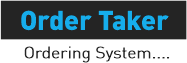FAQ
What is Order Taker?
Order Taker is your commission free online ordering for Restaurants and Takeaways powered by BCB TechCenter. Visit our website here to learn more!
How do I sign up for Order Taker?
You can Sign-up free here or by clicking on the page that says For Restaurants, then, click on the button that says sign-up free.
I have an online ordering already; do I need Order Taker and if I do, how else can I use Order Taker?
Order Taker is very adaptive and can still be used along other systems. Order Taker is a better solution in the sense of its low cost, commission free and its omni-channel’s ability that is, you can take order through social media, your business Google Profile and a QR code we will offer you free. We will guide you through this.
Will I get support to set up on Order Taker?
Order Taker is a self-service and very easy to set-up. Every step during the set-up is laid-out well and easy to understand and will set up automatically however, all through the onboarding process, we are there to support you until you are up and running. There is also access to resources on the restaurant partner login account that will guide and direct you on what is required at each stage.
How do customers place Order?
Customers can easily place order through all the channels you use, like Facebook page, Website, Google Business Profile etc. For faster ordering, customers do not need to download any app, all they need is your link to simply place an order for either pick-up or delivery.
How do I receive Order?
You will receive order notification once a customer places an order through your tablet, phone or any other device you may wish to use. There is no limit to the number of devices you can receive orders on. This is a good way to monitor the order you receive each day to make sure your restaurant managers are confirming orders in real time.